How To download MX Player for Windows 11,10,8,7 and all MX player features
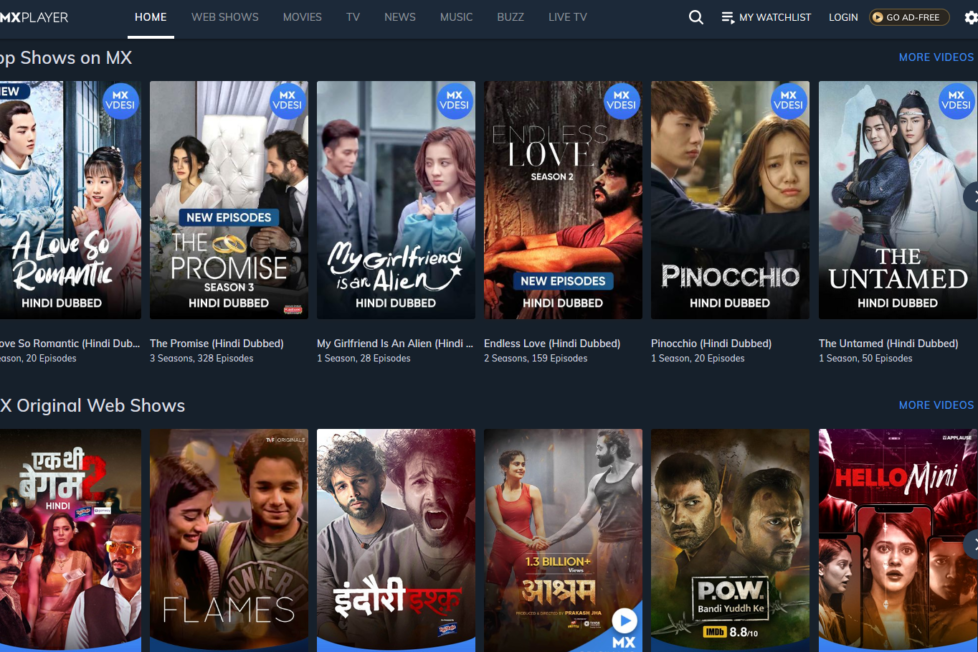
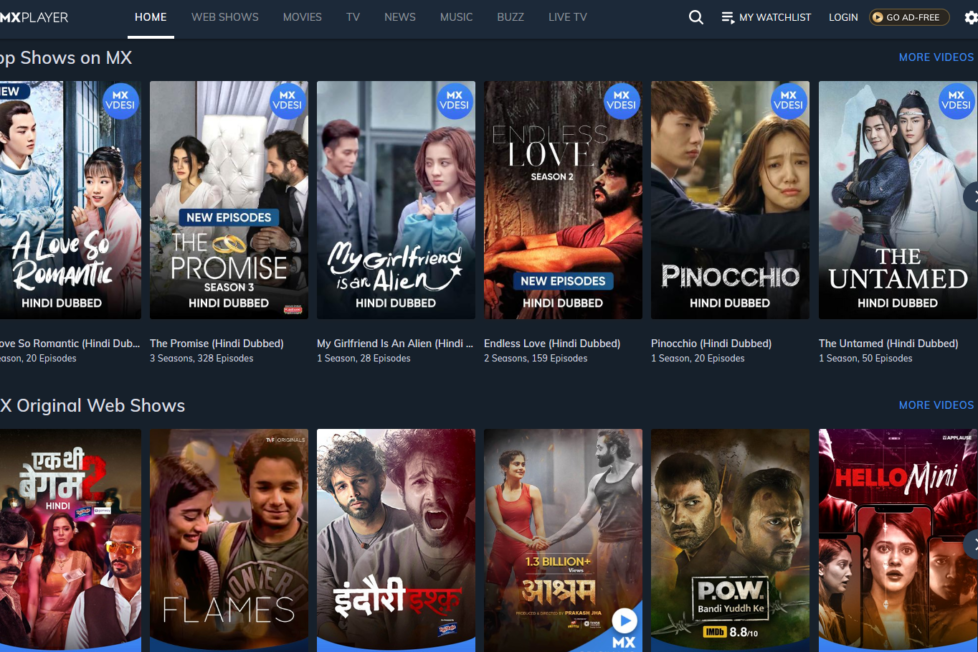
MX Player is one of India’s popular OTT platforms where you can watch any type of picture movie. Download this MX Player for Millions of people and here you can watch anything for free. Like music pictures and web series.Absolutely all that would be free.
And you can watch MX Player in any language. All this is available in any language like English,Hindi and Tamil. which you can easily watch, you can watch and in MX Player you can watch many Bollywood to Hollywood Movie and you can also watch Tollywood inside it!
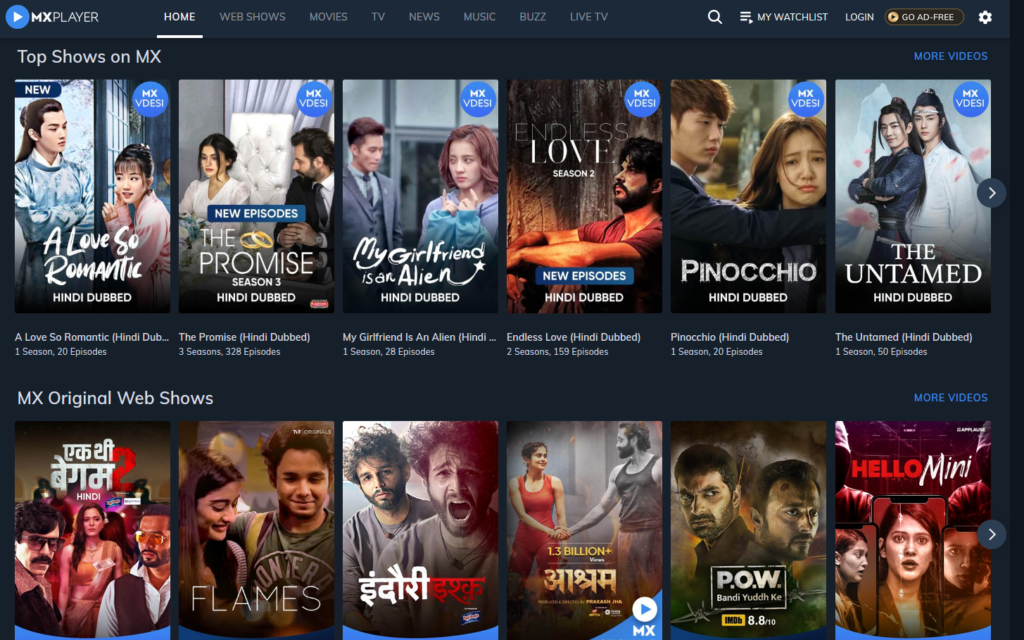
Yes, you can download videos in MX Player, but you will get to download only selected videos because not every video is available in it. There is no download option. There are many such movies that you can download and watch, but you have to download them completely and then only you are able to watch the whole movie. That’s mean you need to download the full movie to watch it offline.
And in this, you are going to get the best experience. MX Player is a good platform where you can watch video movies web series absolutely free.
You are going to get the best futures in MX Player, you can also make popular TV shows, movies, music, and shorts. Inside it, you can also see the news. There are many great features inside it, like lifestyle, health, gossip and much more. you have a very good thing. going to be see.
And inside it, you are also going to get different languages and which you can easily access and you have got another new feature inside it, inside you can make shorts video and upload it. and you increase your followers in MX player.
You can download your MX Player for absolutely free. I am going to tell how you can download MX Player for windows 11,10,8,7 follow the following steps-
1. First of all, you have to install an android emulator. To download the MX player and after the emulator is downloaded, now you can download the MX player with the help of the android emulator and enjoy it. this is the best android emulator for pc.
2.And you can also download another emulator according to the performance of your PC.
3.First of all, you have to download the LDPlayer app on your computer. Then with the help of Gmail and Google account, you will have to sign up for your account.
4.Then download your MX player pc apk file. Open Play Store Application with the help of LDPlayer. From there you can download the MX Player app.
5.Then after that, you open the play store and search MX Player then install that. It may take some time to install. After installation, you can enjoy it and you can start using it.
6. If you have Windows 11, you can download MX Player directly by going to Microsoft Store in Windows 11
1.Who is owner of MX Player?
ans. Karan Bedi
2.Is MX Player A Indian app?
ans. MX Player is an Indian video streaming and video-on-demand platform developed by MX Media and Entertainment (formerly J2 Interactive). It has more than 280 million users worldwide.
3.Does MX Player steal data?
ans. MX Player receives your information through our mobile applications, websites, email notifications, and other interactions with our services. You can delete your MX Player address book information at any time through your MX Player application settings.
4.Can MX Player make money?
ans. By playing games on the platform, a user can earn MX Coins, a loyalty program introduced by the MX player on the platform. In addition, users can also earn real money by participating in gaming tournaments on the platform.
DISCLAIMER: The author is solely responsible for the views expressed in this article. The author carries the responsibility for citing and/or licensing of images utilized within the text.
