Articles/How To Organise a LUG workshop at IIT Delhi
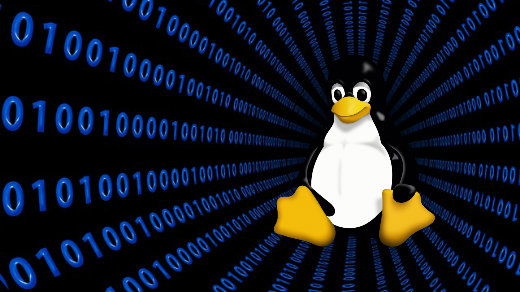
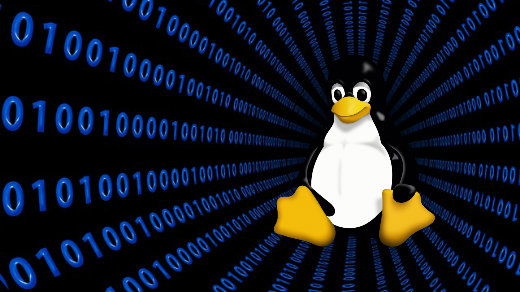
By definition, workshops (aka community efforts) is an educational seminar or series of meetings emphasizing interaction and exchange of information among a usually small number of participants. At LUG@IITD , we have a trend to organize workshop by community effort. The methodology of organising workshops is loosely inspired by the “Barcamp or Osscamp Delhi” style of organizing workshops and meetings. We are more open and free in terms of organizing workshop. They are organised on public demand and with public effort.
You can play any of following three roles for workshop.
Normally LUG@IITD workshop start with simple thought, lets organize a workshop on Topics related to Linux and FOSS. Generally we give at theme to workshop and present topic according
We are totally open and free in term of giving responsibility to organizing team. Anyone can contribute in any manner he/she want. Without contribution this will die. So never wait for any signal. Say I can contribute in this way.
1. Identify target date, topics and venue.
2. Make wiki page.
3. Write an application to Dean requesting for venue signed by one of the student coordinators (Mayank Joshi or Gajendra Nand Khanna) and countersigned by Dr Vigneswara (faculty coordinator for lug). Please check before hand from Room allotment chart that the venue is free at that time if you are booking it on a working day.
4. Give the above application to Shri Phool Singh in UG section to book lecture hall or room.
5. Make the poster. Print it (usually we do it at Images @ Rs 4 @ A3), photocopy (usually we do 70-100 @ Re 1 per A3 photocopy) and paste them all over IIT. Do other necessary publicity also. Please buy thumb pins (for putting posters on notice boards) and fevicol for pasting posters when doing this.
6. One day before workshop(if on weekend) or on same day collect cupboard key from Mr Yadav in ETSC (Educational technology services centre near FITT and Dean student affairs). Please be sure to take a copy of the booking letter from Dr Vigneswara when you go to take the key. (It normally reaches him in 3-4 days after booking). This key is for opening projector controller and PC box in the lecture theaters.
7. Go to workshop venue atleast an hour before (to check projector etc) and have the workshop. Please be sure to take a vga cable with you for laptop since some lecture halls may not have them. (II-LT3 has one).
8. Return key back to ETSC once its over.
Note that if venue is booked on a holiday/weekend OTA (over time allowance) of Rs 200 is to be paid to person responsible for opening lecture theatre, keeping clean etc.
If venue is booked during working hours no OTA is payable.
For very small gathering you can consider booking your department’s committee rooms also. A faculty signature would be required.
The following are some FAQ about our community.
Linux Software Reference:-
DISCLAIMER: The author is solely responsible for the views expressed in this article. The author carries the responsibility for citing and/or licensing of images utilized within the text.
