Type in Hindi, Sanskrit, or 51+ languages
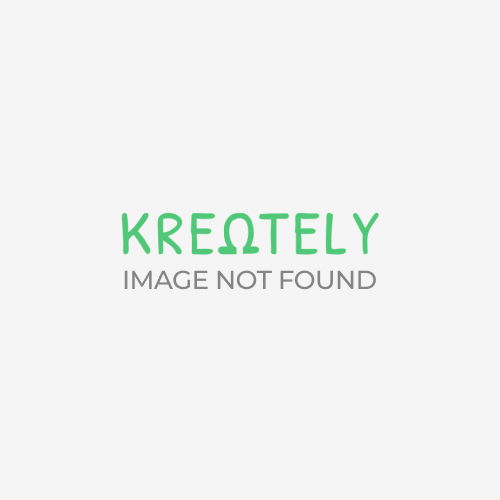
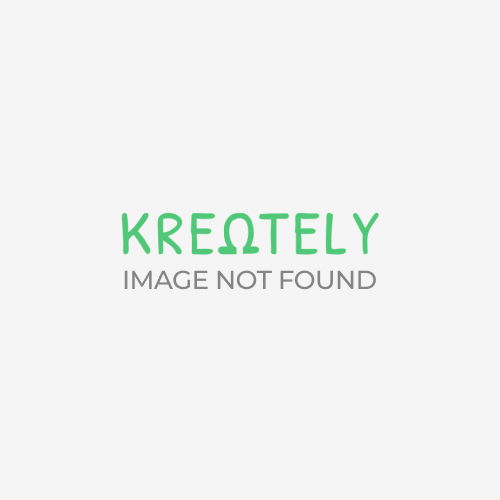
Namaskaram,
If you want to write a Tweet, a Facebook post, an Instagram post, or if you are a blogger, or a writer who wants to use multiple languages and switch between languages in just a click, then this is for you.
You can achieve this by using chrome EXTENSION called “Google Input Tools” this is developed by Google and this Chrome extension allows users to use input tools in any web pages in Chrome. You can type in Gujarati, Hindi, or even in Sanskrit, and if you want to switch from say Hindi to English you can do that in just one click and you can now start typing in English. To use Input Tools Chrome extension, follow steps below or watch this video :
https://www.youtube.com/embed/wwODzmWHX8s
 and select “Extension options”
and select “Extension options” and
and  icons.
icons.To use an input tool, click on the extension icon. In the drop-down menu that appears, select the desired input tool. With an input tool turned on, the extension button becomes a full-colored icon, such as  . When an input tool is off, the button is grayed out
. When an input tool is off, the button is grayed out  . Clicking on “Turn off” will toggle off an input tool. You can also click on the selected input tools to toggle on/off.
. Clicking on “Turn off” will toggle off an input tool. You can also click on the selected input tools to toggle on/off.
Now you have toggled on an input tool, open a web page, move the cursor to the input box, and start typing. If it doesn’t work, refresh the web page by clicking on  .
.
You can add Extension to your Google account from here : Download Extension
Pranam,
Rishabh Kushwaha
DISCLAIMER: The author is solely responsible for the views expressed in this article. The author carries the responsibility for citing and/or licensing of images utilized within the text.

